Skip to content
Discord Webhook
Send a message to a Discord channel using Python
View Readme
View Code
How to Set Up a Discord Webhook
Go to your Discord server settings, then Integrations -> Webhooks, then click
New Webhook.
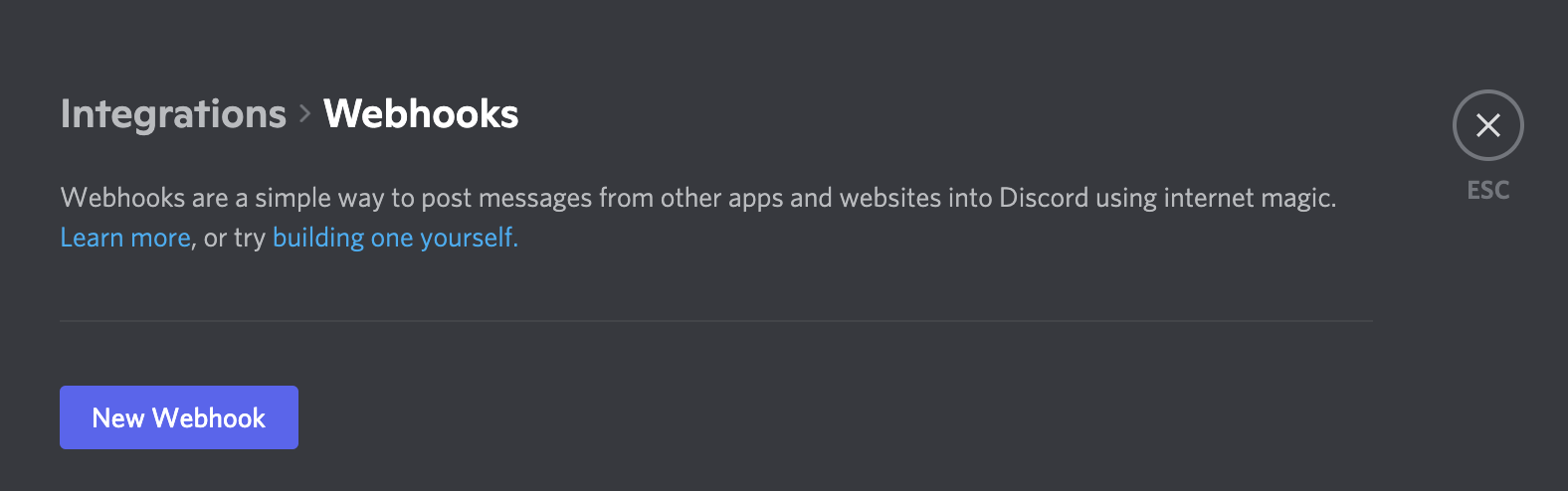
Give your Webhook Integration a name and select what channel it will post in
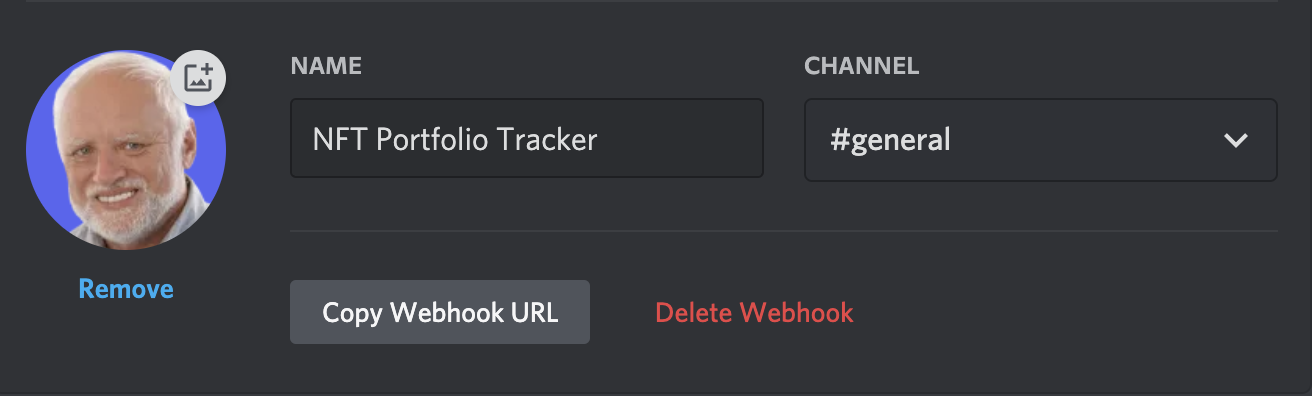
Fork this function, paste in your webhook URL, and run it!
Information
Last Updated
6/23/23 @ 11:06 AM
Developed by
Napkin Team
Language
Python
Tags
DiscordBotsWebhooks