Skip to content
Simple Slack Bot
Send a bot message to a Slack channel (Javascript)
View Readme
View Code
Setting up a Slack Webhook
- Head to https://api.slack.com/apps/ (make sure you're signed into Slack). Next click "Create an App" > "From scratch".
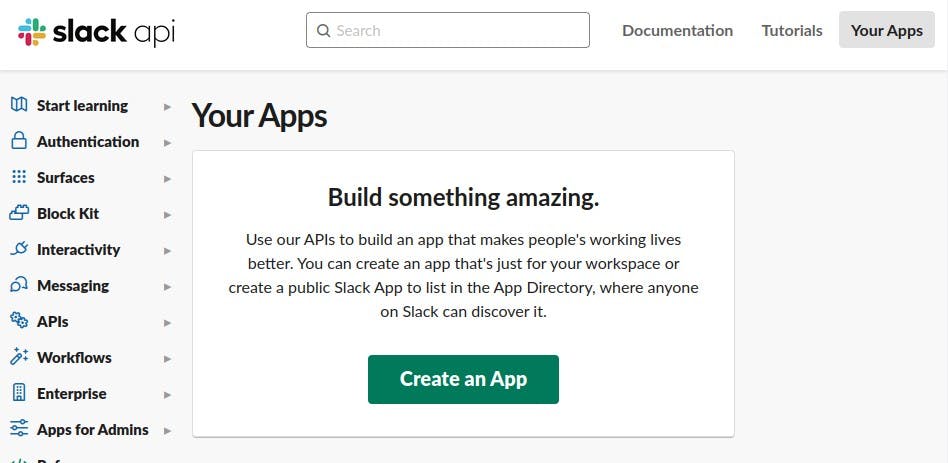
-
Select the workspace and a name for your Slack app.
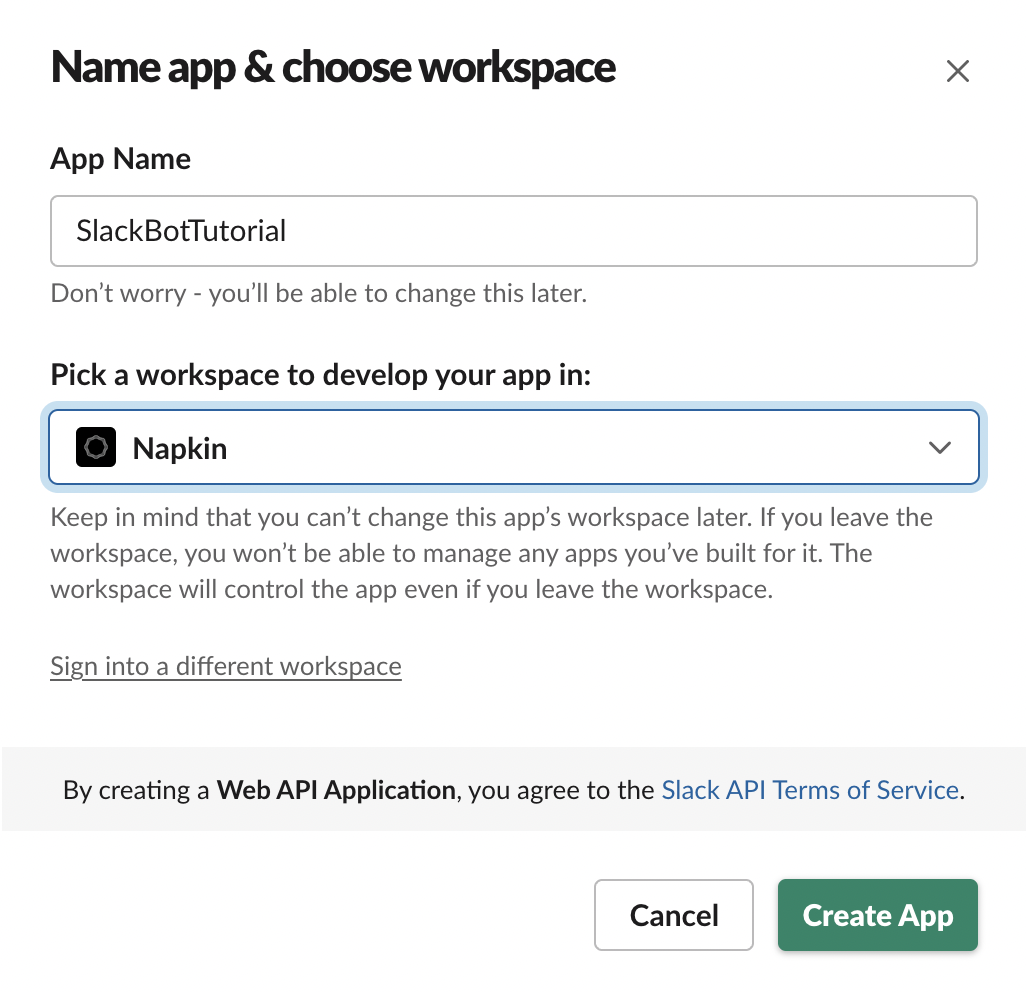
-
From the "Basic Information" screen, click "Incoming Webhooks".
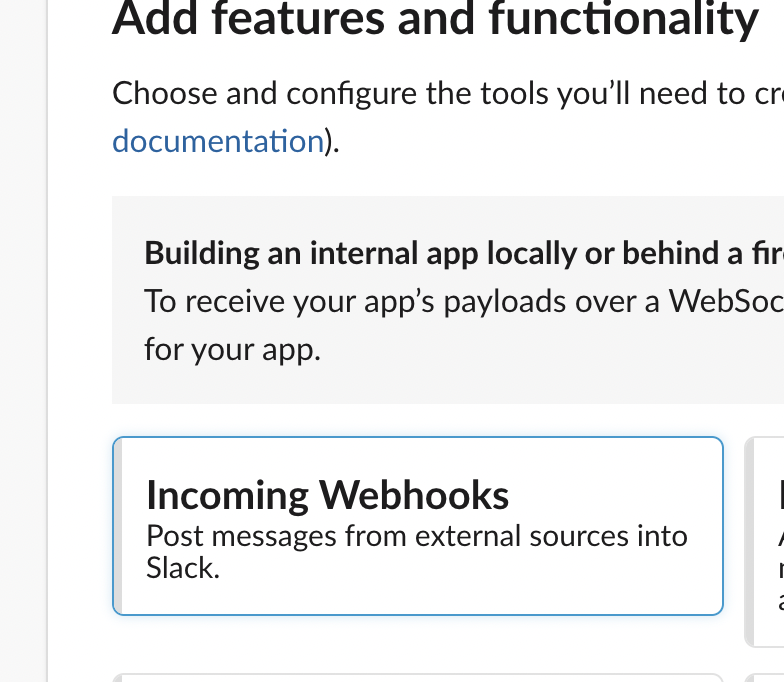
-
Activate webhooks by clicking the toggle in the top right.
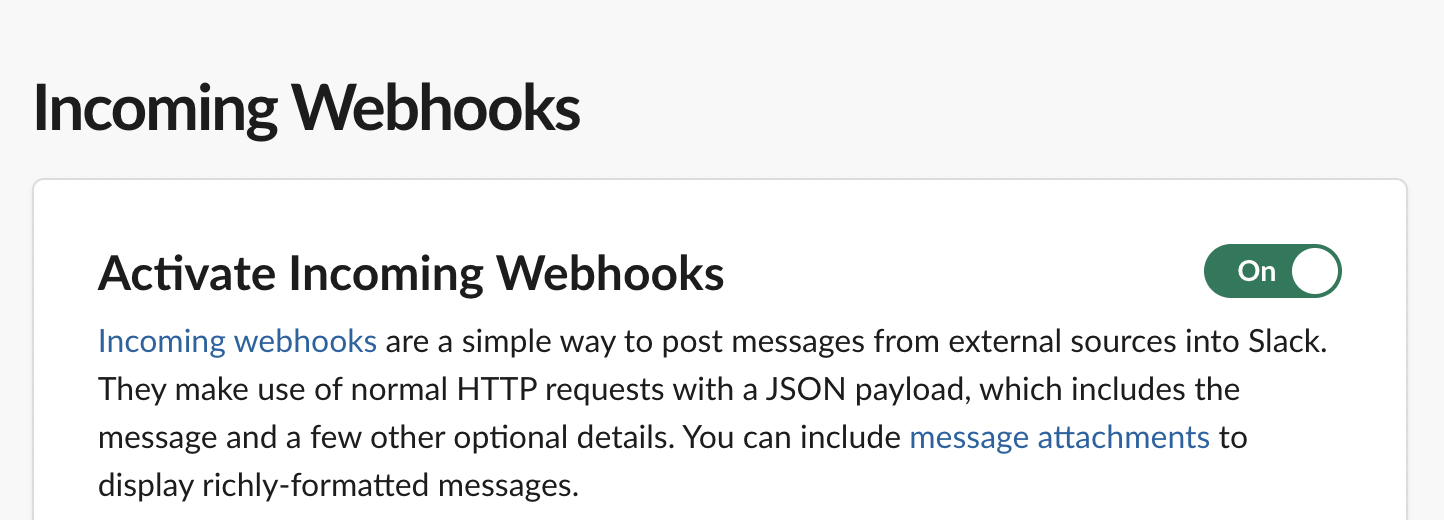
-
Add a Webhook URL to send messages to Slack from your bot.
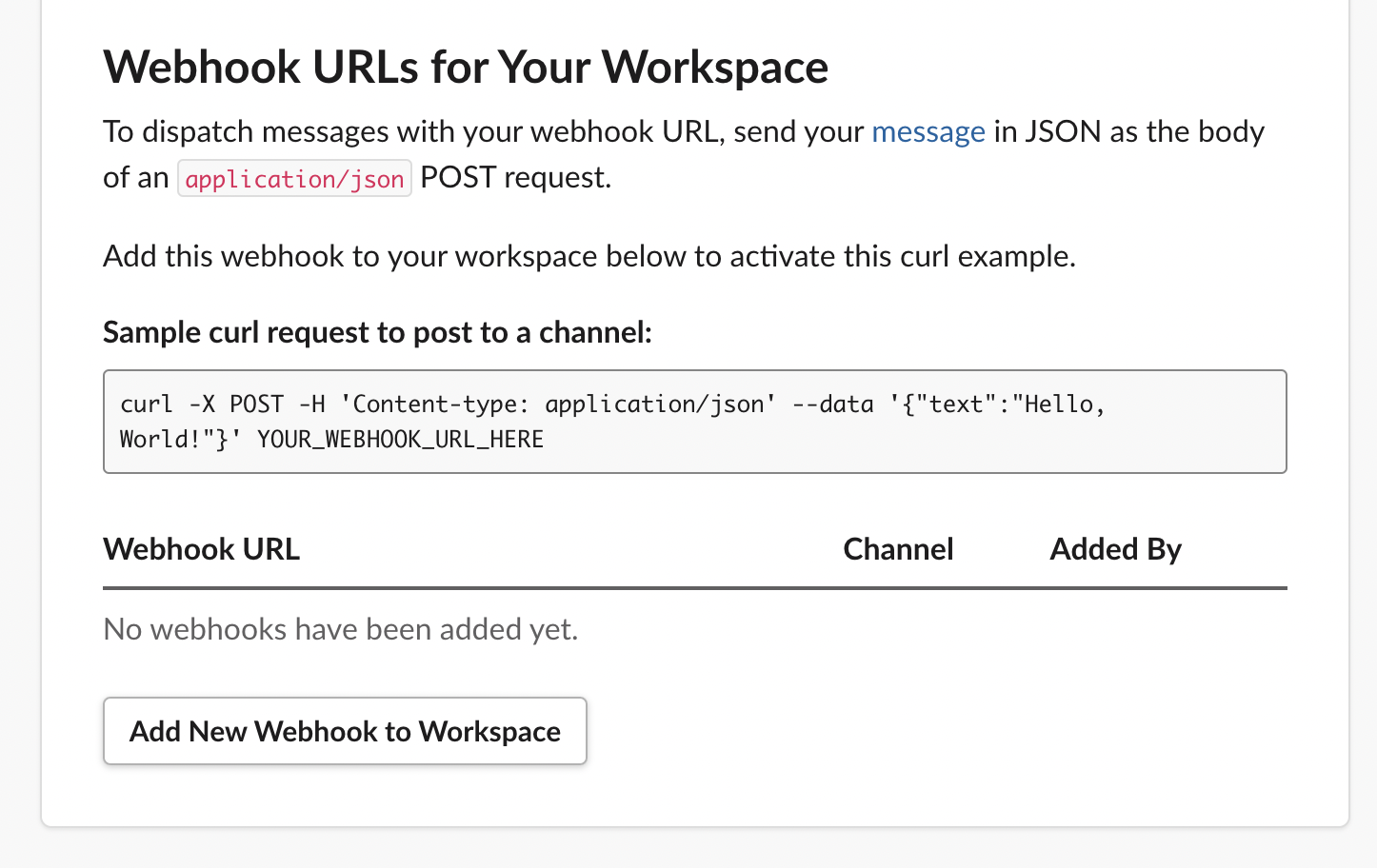
-
Finally, tell Slack which channel messages sent via webhook URL should be delivered to.
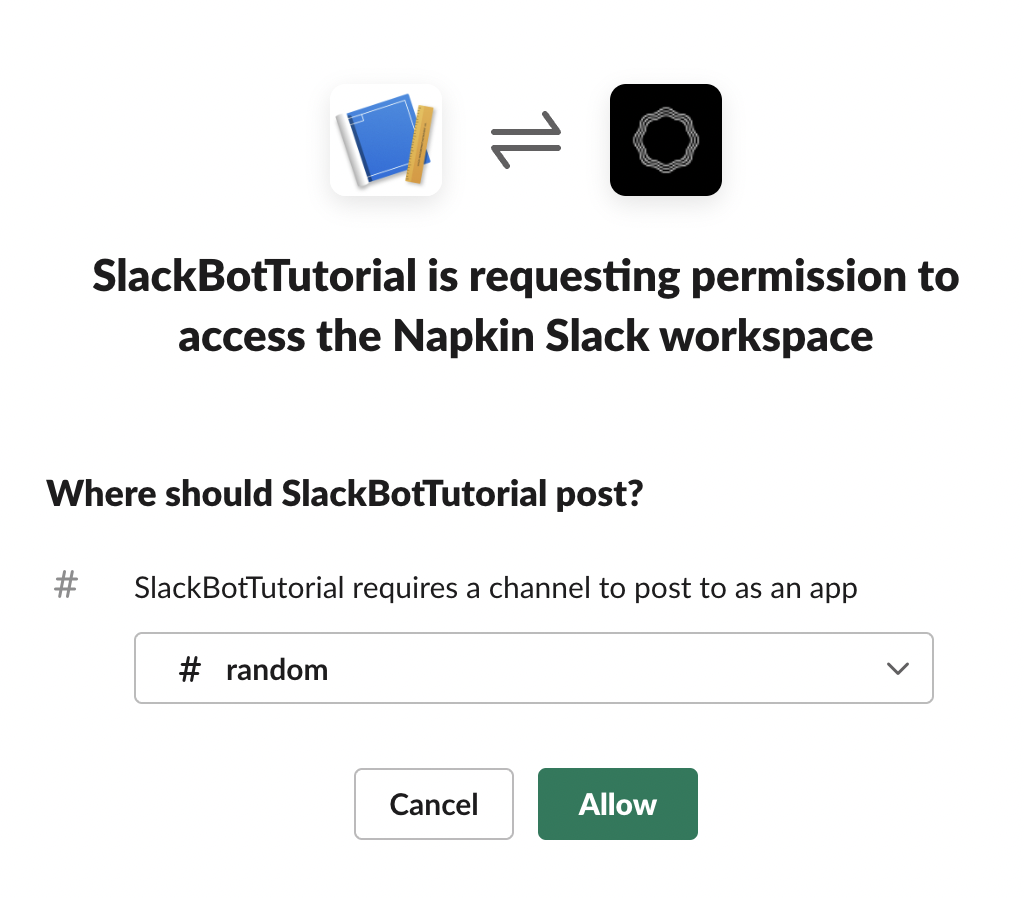
-
Fork this function, insert your webhook URL, and run it!
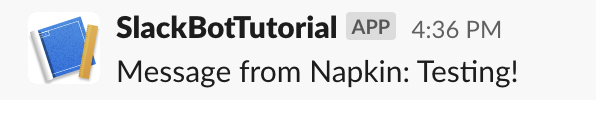
🤖
Information
Last Updated
12/7/23 @ 7:27 PM
Developed by
Napkin Team
Language
Node.js
Tags
SlackBots